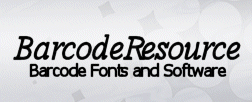| |
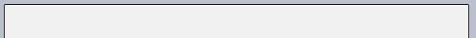 |
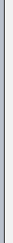 |
|
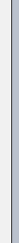 |
|
Using the GS1 Databar barcode font
GS1 Databar 14
For example, to encode the data "(01)00012345678905", you can key in the following into the Encoder.
The (01) is not required as it is already assumed in GS1 Databar 14.
Input (Using the Encoder or VB macros): 00012345678905
Manual Input: N.A
Output:

GS1 Databar Truncated
For example, to encode the data "(01)00012345678905", you can key in the following into the Encoder.
The (01) is not required as it is already assumed in GS1 Databar Truncated.
Input (Using the Encoder or VB macros): (01)00012345678905
Manual Input: N.A
Output:

GS1 Databar Limited
For example, to encode the data "(01)15012345678907", you can key in the following into the Encoder.
The (01) is not required as it is already assumed in GS1 Databar Limited.
Input (Using the Encoder or VB macros): 15012345678907
Manual Input: N.A
Output:

GS1 Databar Expanded
For example, to encode the data "(01)00012345678908(10)ABC123", you can key in the following into the Encoder.
Input (Using the Encoder or VB macros): (01)00012345678908(10)ABC123
Manual Input: N.A
Output:

GS1 Databar Expanded
For example, to encode the data "(01)90012345678908(3103)001750", you can key in the following into the Encoder.
Input (Using the Encoder or VB macros): (01)00012345678908(3103)001750
Manual Input: N.A
Output:

GS1 Databar 14 Stacked
For example, to encode the data "(01)00012345678905", you can key in the following into the Encoder.
Input (Using the Encoder or VB macros): 00012345678905
Manual Input: N.A
Output:

GS1 Databar 14 Stacked Omnidirectional
For example, to encode the data "(01)00034567890125", you can key in the following into the Encoder.
Input (Using the Encoder or VB macros): 00034567890125
Manual Input: N.A
Output:
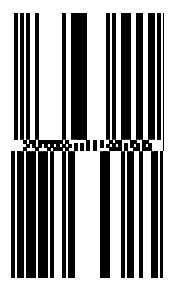
GS1 Databar 14 Expanded Stacked
For example, to encode the data "(01)98898765432106(3202)012345(15)991231", you can key in the following into the Encoder.
Input (Using the Encoder or VB macros): (01)98898765432106(3202)012345(15)991231
Manual Input: N.A
Output:
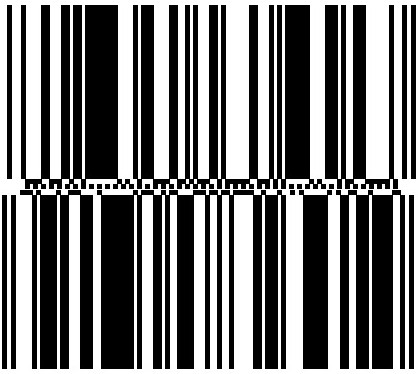
Important notes on the GS1 Databar Expanded Stacked barcode
The GS1DatabarExpandedStacked barcode is implemented as a Stacked (Multiline) Barcode Font. This is necessary as the GS1 specifications mandates the barcode to support from two to eleven rows. Please take note of the following characteristics of the GS1 Databar Expanded Stacked Barcode Font :
- You may see spaces between multiple Rows when you use the GS1DatabarExpandedStacked barcode in Microsoft Excel. The spaces can be easily removed by copying the resulting output, or barcode, into Microsoft Word (or Wordpad) before printing them.
- Export of the GS1DatabarExpandedStacked barcode as an image ( jpg / png / tiff / bmp ) is not supported in the Encoder.
- The Crystal Report Formula for the GS1DatabarExpandedStacked barcode is not included in this Trial. Please contact us at support@barcoderesource.com if you require it.
- The recommended starting font size for this Stacked Font is 48, however, you may reduce it as necessary and test the scanning with your barcode scanners. In our lab tests, the font size can go as low as size 18 and still work for our scanners. The font has been specifically optimized for printing. When it is set to a very small size, it might appear 'fuzzy' on screen but will print beautifully on the printers.
Back to GS1 Databar Barcode Font
|
|
 |
|