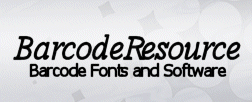| |
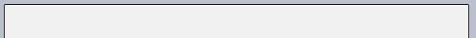 |
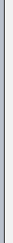 |
|
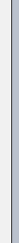 |
Barcode FAQ
What is Barcode?
A barcode is basically a series of parallel alternating black and white patterns that
represents a sequence of numbers or characters. It allows real-time data to be collected accurately and quickly.
The combination of barcode with appropriate hardware and
application software creates the potential for improving performance and productivity.
In it's early days, barcode technological development is driven by retail applications. However, industrial applications soon followed.
The first major success of barcode is the UPC (Universal Product Code) barcode that is used in the US and Canadian supermarkets.
Subsequently, this led to the adoption by European countries and the creation of the EAN (European Article Numbering) code and symbol in 1976.
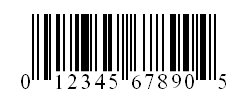
UPC Barcode
I need to print barcodes, what do I need to do?
You can easily print the barcode labels yourself with a laser printer.
Alternatively, you can have your labels printed by commercial printing firms.
To print the barcodes yourself, you can either purchase a barcode software or barcode fonts.
How do the different barcodes look like?
Click here to see how the different barcodes look like.
How do I make sure my barcode is scannable?
Barcode scanners work by analyzing and interpreting the alternating black and white bars.
It is important to leave adequate white space before and after the actual barcode.
The size of the barcode also matters. The bigger the barcode the easier it is to scan.
|
|
 |
|