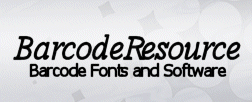|
Using the Codabar barcode font
For example, to encode the data "123456", you can key in the following in your text editor and choose the Codabar barcode font.
Input (Using the Encoder or VB macros):
A123456A
Manual Input:
A123456A
Output:

In the above example, 'A' is used as both the Start and Stop character. The Start and Stop character need not be the same. For example, you can use 'A' as the Start character and 'B' as the Stop character.
For example, to encode the data "45346345", you can key in the following in your text editor and choose the Code 39 barcode font.
Input (Using the Encoder or VB macros):
A45346345A
Manual Input:
A45346345A
Output:

Back to Codabar Barcode Font
|