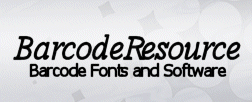For example if the data "12345678" is to be encoded as a barcode. The check character is calculated as follows.
| ASCII Characters | 1 | 2 | 3 | 4 | 5 | 6 | 7 | 8 | |
| Code 93 Values | 1 | 2 | 3 | 4 | 5 | 6 | 7 | 8 | |
| From the rightmost digit, multiply the value by a weight starting from 1. If the weight is greater than 20, restart the value from 1. Sum up all the values. |
| Check C Weight | *8 | *7 | *6 | *5 | *4 | *3 | *2 | *1 | |
| Check Digit C Sum : | 1*8 + 2*7 + 3*6 + 4*5 + 5*4 + 6*3 + 7*2 + 8*1 = 120 |
| Modulo 47 Check Digit C : | 120 % 47 = 26 'Q' |
| Code 93 Values with Check Digit C | 1 | 2 | 3 | 4 | 5 | 6 | 7 | 8 | 26 |
| From the rightmost digit, multiply the value by a weight starting from 1. If the weight is greater than 15, restart the value from 1. Sum up all the values. |
| Check K Weight | *9 | *8 | *7 | *6 | *5 | *4 | *3 | *2 | *1 |
| Check Digit K Sum : | 1*26 + 2*8 + 3*7 + 4*6 + 5*5 + 6*4 + 7*3 + 8*2 + 9*1 = 182 |
| Modulo 47 Check Digit K : | 182 % 47 = 41 '+' |