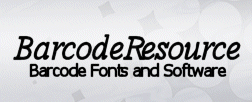| |
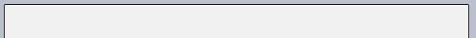 |
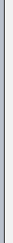 |
|
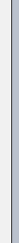 |
Which barcode do I use?
If you are going to use the barcode in-house for tracking inventory, you can start with the Code 39 barcode. This is one of the earliest and simplest barcode to use. However, do note that though it supports alphanumeric characters, only upper-case alphabets are supported.

Sample Code 39 Barcode
A more modern and popular barcode is the Code128 barcode. This is the barcode that is fast becoming the de facto standard. It supports the full ASCII set and is highly optimized which means you can pack more data into a barcode with the same amount of space.
The complication of using this barcode comes when you hear people ask you whether you want type A, B or C. Each of these is a subtype of the Code128 barcode. Each subtype is optimized for a specific kind of data. The rule of thumb is use type A if you need alphanumeric (with only upper-case alphabets) and the first 31 characters of the American Standard Code for Information Interchange (ASCII) standards. Use B if you need alphanumeric with both upper-case and lower-case alphabets. Use C if you only have numbers. Though type C only supports numbers, the barcode is more optimized than A or B. The final type C barcode can be half the width compared to type A or B.

Sample Code 128 Barcode
If you are still unsure which barcode to use at this point, there is another Code128 Auto barcode. Internally the Code 128 barcode allows for switching between type A, B and C to support the full ASCII. Code128 Auto automatically uses an algorithm to scan and analyze your data. It will then decide (for you) the subtype to use and automatically switches between the subtypes to fully encode your data.
Generally, Code128 is popular because international barcodes like UCC/EAN or EAN128 use Code128 as the underlying barcode. Both UCC/EAN and EAN128 enforce a structure on the data and use Code128 to generate the barcode. For example, the data (01)12345678901231 is used to identify a Global Trade Item in UCC/EAN. This barcode is widely-used by logistics and shipment companies. You will know that you need this barcode when your partners or shipment companies request for it.

Sample UCCEAN Barcode
Last but not least is the retail barcode. If you are going to print a barcode on a physical product and that product will be carried by a supermarket or some retail chains, you will either use the UPCA barcode or the EAN13 barcode. This is the barcode that typically appears on the packaging of your potato chips. UPCA is the original retail barcode made popular in North America. It was later superseded by EAN13 which is the worldwide standards used today. If you need a retail barcode as of today, you should use the EAN13 barcode. The International Standard Book Number (ISBN) barcode is also based on the EANN13 barcode with numbers starting with “978” or “979”.

Sample EAN13 Barcode

Sample ISBN Barcode
Back to Barcode Fonts page.
Back to Barcode Software main page.
|
|
 |
|