Print labels with a serial running number (Serialized Counter) on iPhone, iPad, or Mac
In inventory management, it is useful to track products manufactured in the supply chain, from initial production to the time the products are sold. The products can be tracked by assigning a unique serial number to each item. Barcode & Label supports this use case by printing labels with a serial running number (Serialized Counter). The steps on how to do this are described below:
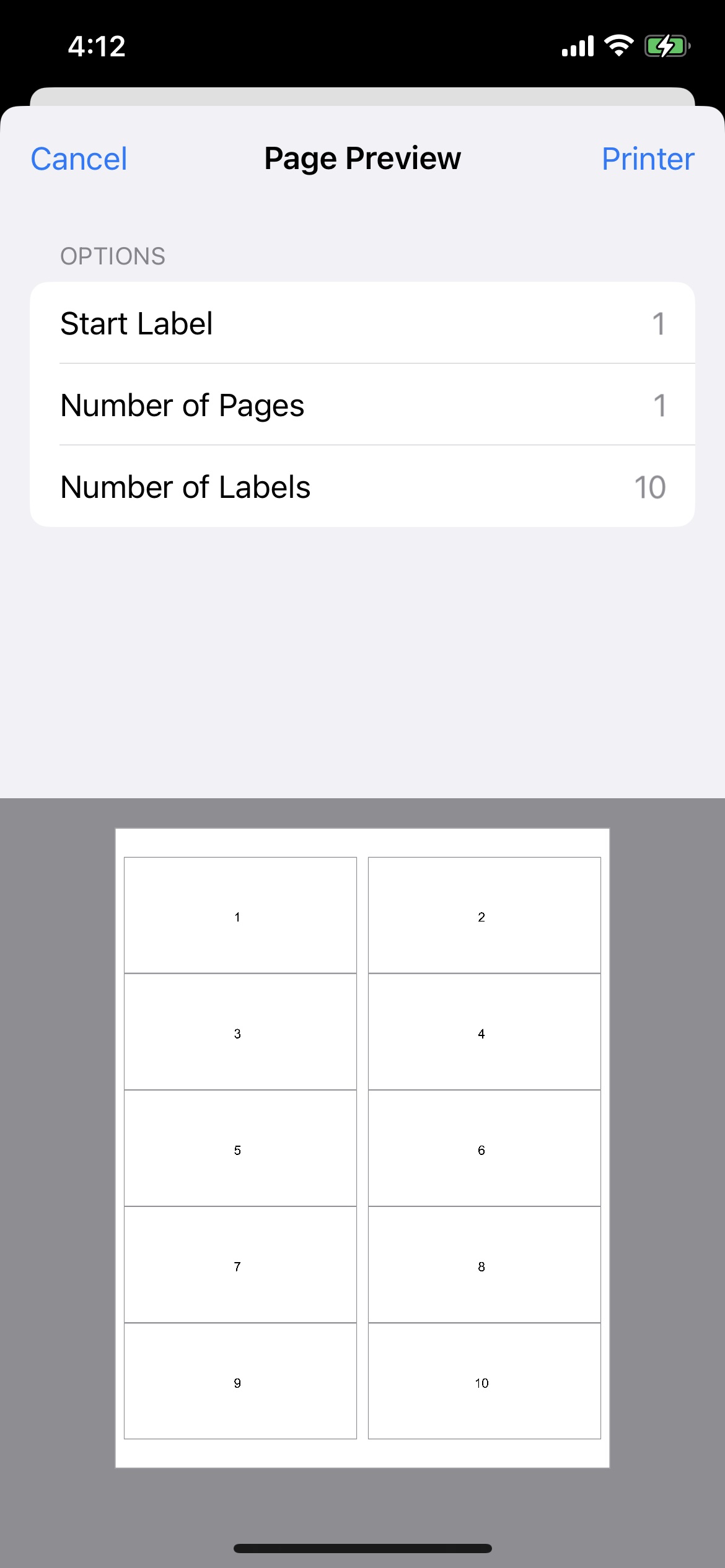
How to print labels with a running number (Serialized Counter)? - Video
How to print labels with a running number (Serialized Counter)? - Tutorial
1. Launch the iOS Barcode & Label app. Tap on the "+" button at the bottom of the screen and add a Text object to your label design.
2. Tap on the "i" button of the Text object to bring up its Text Properties screen.
3. Change the "Text Type" of the object to "Counter: 01". When this label design is printed, you will get labels with serial running numbers: 1, 2, 3, 4, and so on. This running sequence of numbers can be further customized by changing "Counter: 01" Properties. We will see how to do this in one of the steps later.
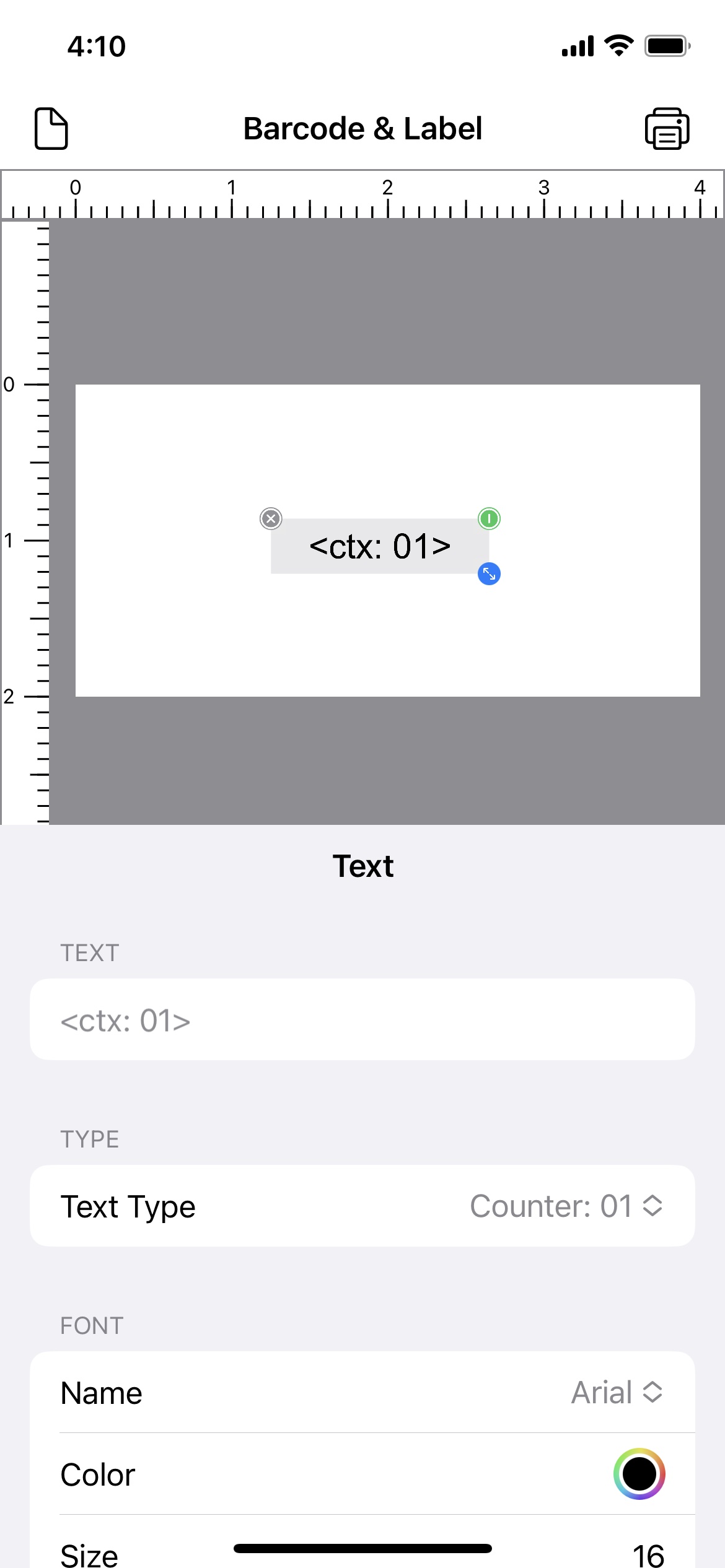
4. Next, let us see how "Counter: 01" is set up. Tap on the Page button (top left corner) and select Data Source -> Counters. This screen enables us to set up the properties of our serial running number (Serialized Counter).
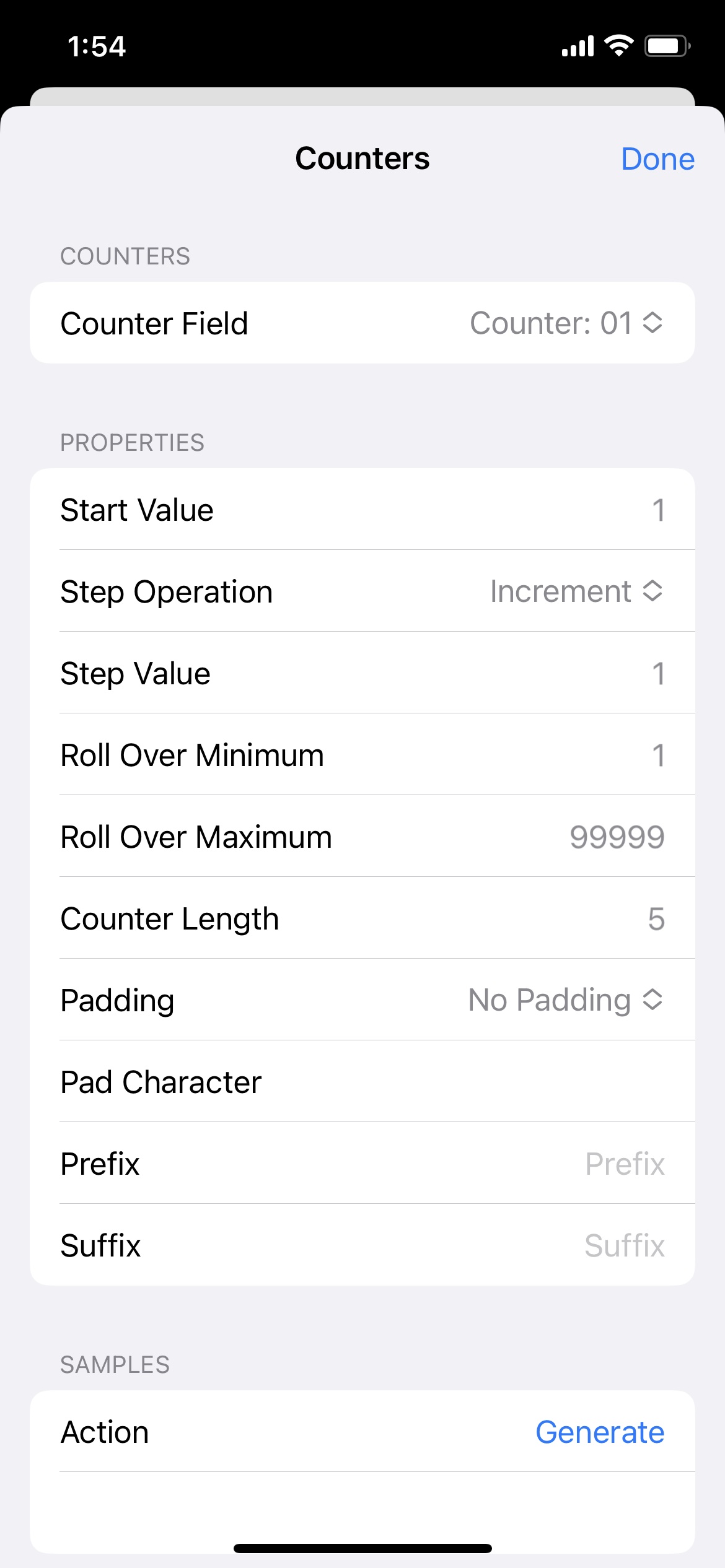
5. All the fields are described in detail in the next section. For now, let us leave the values as the default values. Simply note that our counter (Counter: 01) is set up to start with a value of 1 (Start Value) and will Increment (Step Operation) with a value of 1 (Step Value) for each printed label. In the screenshot, we are customizing the properties of Counter: 01. Tap on the "Done" button to complete the setup of the counter.
Note - When a label is saved, the Counter properties will also be automatically saved as part of the label.
6. Tap on the Preview button in the top right corner of the screen. This will display the labels with the running numbers (Serialized Counter) we have set up previously.
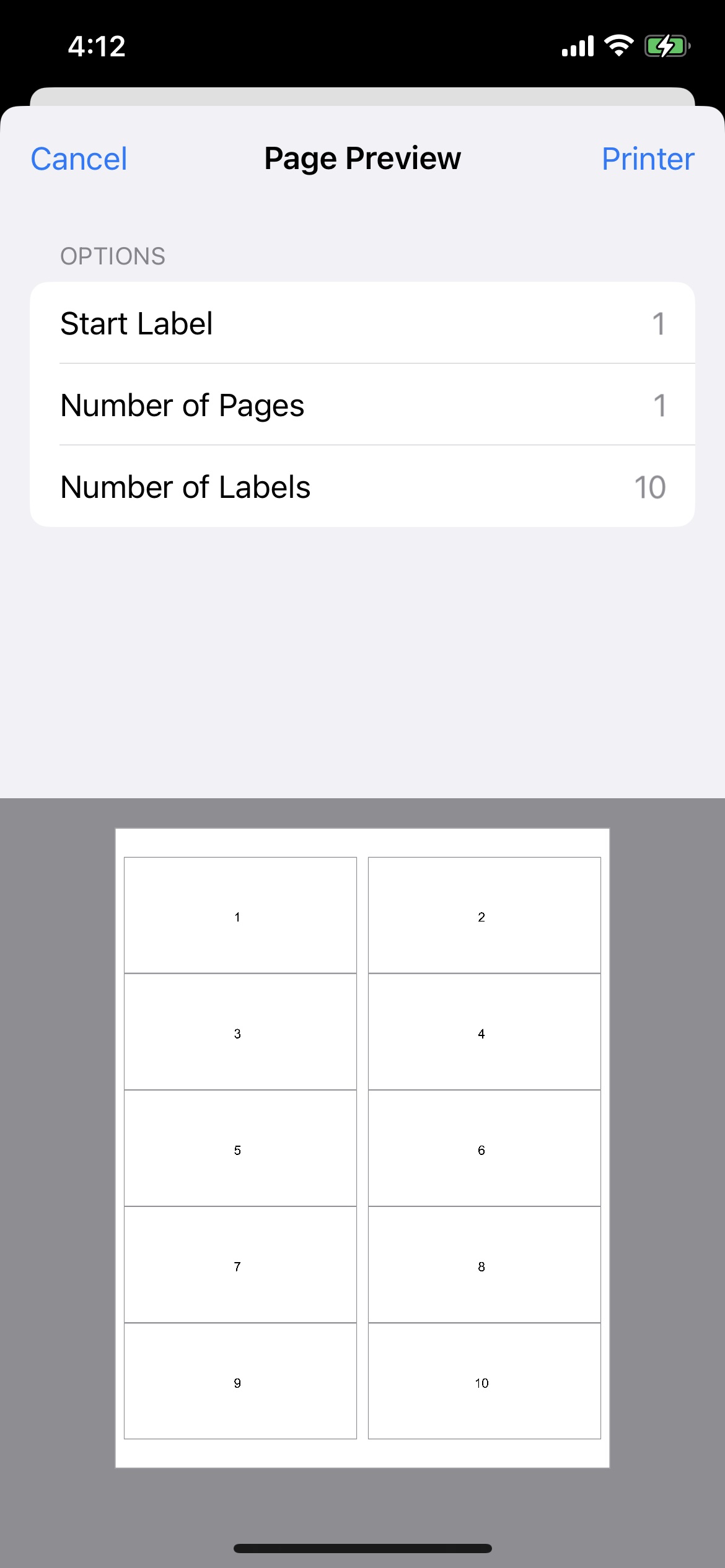
Serial Running Numbers (Serialized Counter) Fields
Barcode & Label provides the following properties to generate diverse types of serialized counters.
- Start Value - Start value of the counter
- Step Operation - Increment or Decrement Start Value with Step Value
- Step Value - Value to be applied with the Increment/Decrement operation
- Roll Over Minimum - If the Rollover Maximum value is exceeded, the Counter will start from the Rollover Minimum.
- Roll Over Maximum - The maximum value of the Counter. If this value is exceeded, the Counter will start from the Rollover Minimum.
- Counter Length - Number of Digits supported by the Counter
- Padding - No Padding/Pad Zeros/Pad Spaces/Custom Padding
- Pad Character - Custom Pad Character.
- Prefix - Prefix, up to ten characters, to prepend to counter.
- Suffix - Suffix, up to ten characters, to append to counter.
You can Generate sample values in the Counter screen to preview what you have set up.
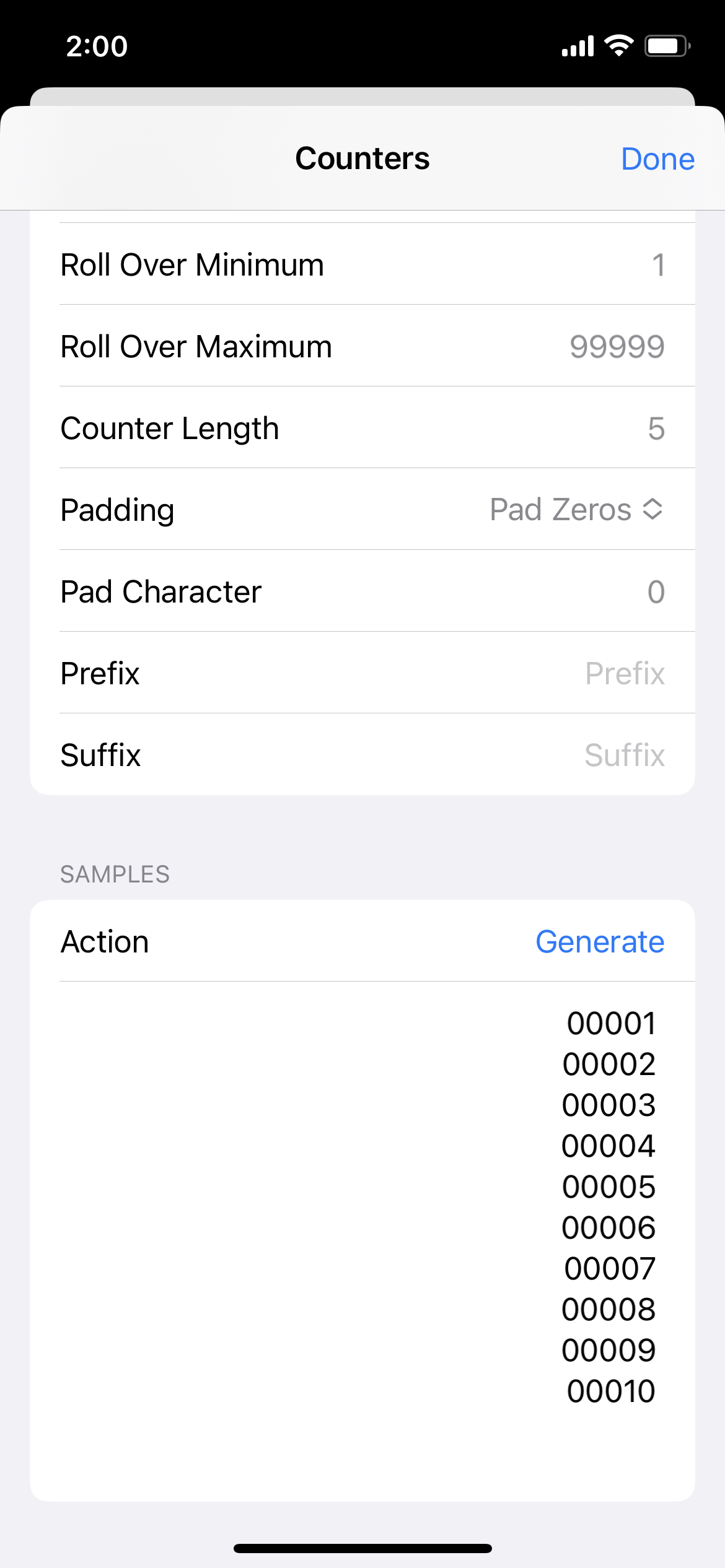
Label Sample 1 (Padding, Prefix, and Suffix)
The following sample demonstrates the use of Padding (with Zeros), Prefix, and Suffix.
- Start Value - 1
- Step Operation - Increment
- Step Value - 1
- Roll Over Minimum - 1
- Roll Over Maximum - 99999
- Counter Length - 5
- Padding - Pad Zeros
- Pad Character - "0"
- Prefix - "A"
- Suffix - "Z"
Output
- A00001Z
- A00002Z
- A00003Z
- A00004Z
- A00005Z
- A00006Z
- A00007Z
- A00008Z
- A00009Z
- A00010Z
Label Sample 2 (Start Value and Roll Over Maximum)
The following sample demonstrates the use of a Roll Over Maximum. When a counter value exceeds the Roll Over Maximum, it will automatically be reset back to the Roll Over Minimum.
- Start Value - 1000
- Step Operation - Increment
- Step Value - 2
- Roll Over Minimum - 1
- Roll Over Maximum - 1010
- Counter Length - 4
- Padding - No Padding
- Pad Character - ""
- Prefix - ""
- Suffix - ""
Output
- 1000
- 1002
- 1004
- 1006
- 1008
- 1010
- 1
- 3
- 5
- 7
Label Sample 3 (Step Operation)
This sample demonstrates a decreasing value of 2 for each printed label.
- Start Value - 1000
- Step Operation - Decrement
- Step Value - 2
- Roll Over Minimum - 1
- Roll Over Maximum - 1000
- Counter Length - 4
- Padding - No Padding
- Pad Character - ""
- Prefix - ""
- Suffix - ""
Output
- 1000
- 998
- 996
- 994
- 992
- 990
- 988
- 986
- 984
- 982
