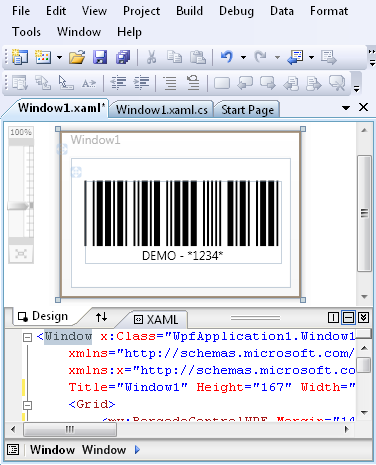WPF Barcode Control (SDK)
In Visual Studio 2008,
- Create a new WPF application.
- Add a reference to ConnectCodeBarcodeLibraryWPF.dll. This can be done by Right clicking on the project and selecting Add Reference.
- Next, add the ConnectCode WPF Control to the Toolbox.
This can be done by launching the Visual Studio Toolbox by clicking on the View->Toolbox menu item. In the Toolbox, scroll down to the General category and right click on Choose Items.... Select the WPF Components tab and click on the Browse button. Finally, navigate to the DLL\WPF subfolder of the ConnectCode SDK installation and select the ConnectCodeBarcodeLibraryWPF.dll file. Click on the OK button and you will see the BarcodeControlWPF control added into the Toolbox.
- Select the BarcodeControlWPF from the Toolbox and drop it into the designer of Window1.xaml as shown in the diagram below.
- Compile and run your WPF application.