Install the Barcode Fonts on Debian Linux
1. Download "linuxbarcodefonts.zip" to your Linux Home folder.2. Launch "File Manager" from the desktop, double click on the zip file, and click on the "Extract" button.
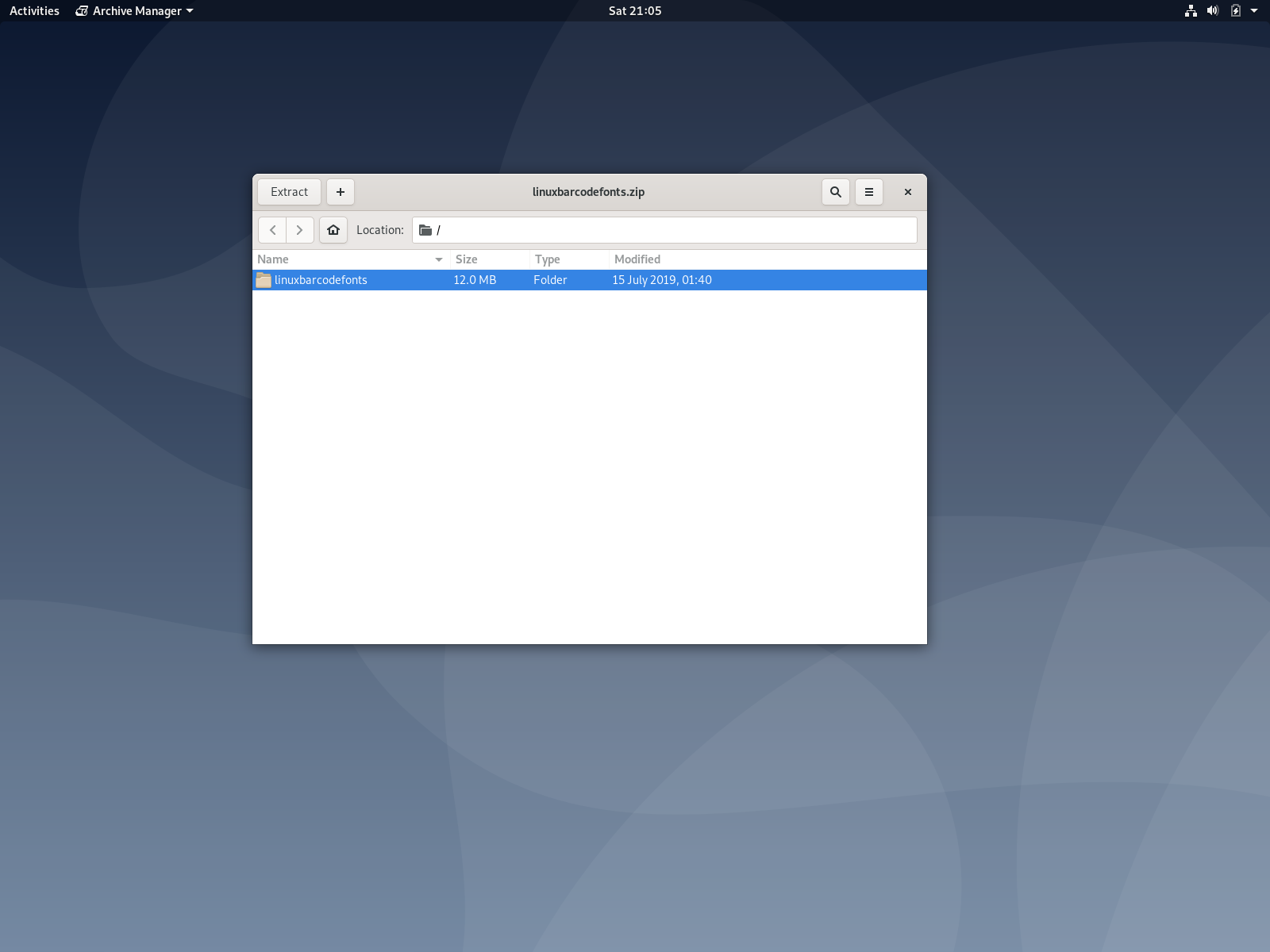
Alternatively, you can launch the "Terminal" application and enter the following command in your Home folder to unzip the "linuxbarcodefonts.zip" file.
unzip linuxbarcodefonts.zip
The unzipped package will be placed in the "linuxbarcodefonts" folder of your Home folder. It contains all the True Type Fonts (ttf), Open Type Fonts (otf), PostScript Fonts (pfa, pfb), Web Open Format Fonts (woff/woff2), console-based Barcode Font Encoder "barcodecmd", bulk barcodes generating scripts and a "Resource" folder. The "Resource" folder contains the source files and resources required to embed ConnectCode's barcode fonts engine into different tools and frameworks such as Microsoft Reporting Services, React, Angular, WebAssembly, .NET, .NET Core, Java, JavaScript, TypeScript, Oracle, Android and Azure.
3. Using the "File Manager", navigate to the "$HOME/linuxbarcodefonts" folder. Double click on the "ConnectCode39_S3_Trial.ttf" file. "Font Manager" will be launched to display a preview of the font. Click on the "Install" button on the top right hand corner to install the font.
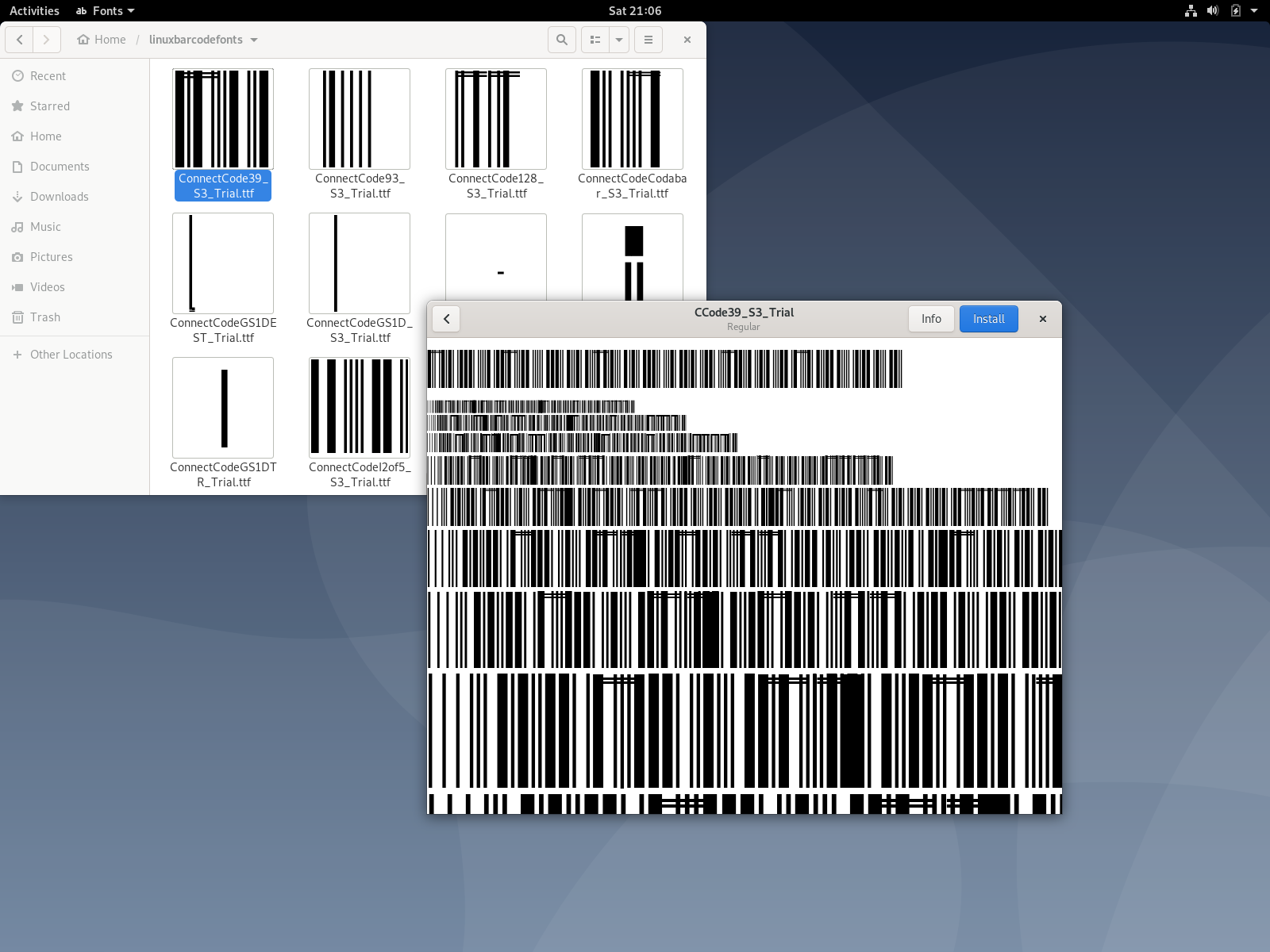
You can proceed to click on other fonts (.ttf) in the folder to install them individually. The registered package contains a full suite of fonts to ensure adherence to all requirements required by the auto-id industry. Alternatively, it is possible to bulk install all the fonts using the console. To do this, launch the "Terminal" application and copy all the fonts (.ttf) into the "$HOME/.local/share/fonts" folder. The command to enter is shown below:
cp $HOME/linuxbarcodefonts/*.ttf $HOME/.local/share/fonts
4. Next, we are going to test the barcode fonts in a Linux desktop application. Launch "LibreOffice Writer" from the Debian desktop. Enter "*12345678*", select the characters and change the Font to "CCode39_S3_Trial" (the font name is a short form of the file name "ConnectCode39_S3_Trial"). Make sure that you do not select the final hidden character (added by "LibreOffice Writer" for indicating end of line). Finally, set the Font Size to "24". You should see the barcode as illustrated below:
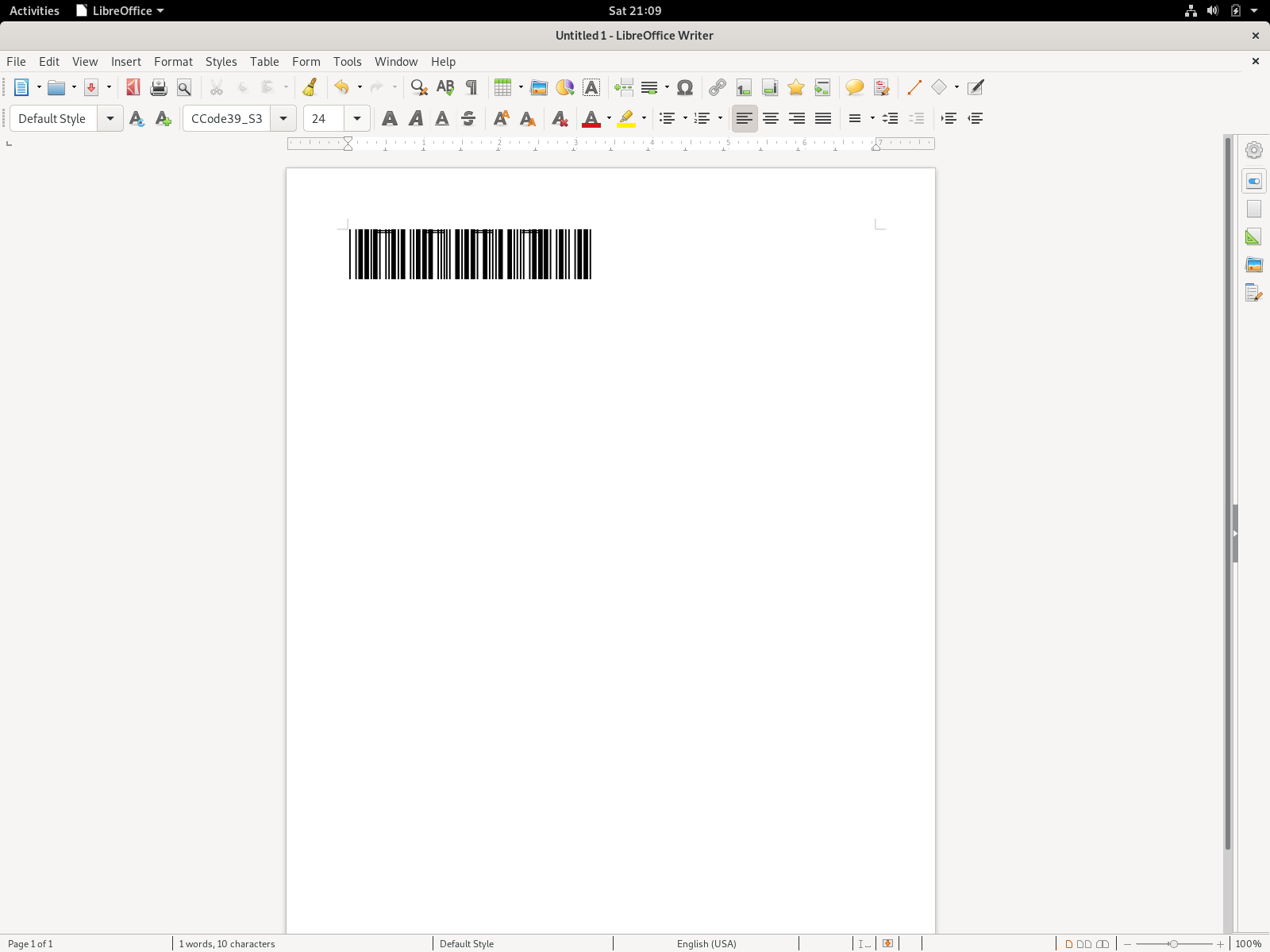
Other barcodes such as Code128, UPCA, EAN13, I2of5, ITF14, EAN8, UPCE, Industrial2of5, Modified Plessy, Code93, EXT2/5, GS1 Databar14, and UCCEAN (GS1 128) require a more complex check character to be added. This can be easily generated using the Linux Console Barcode Font Encoder.
